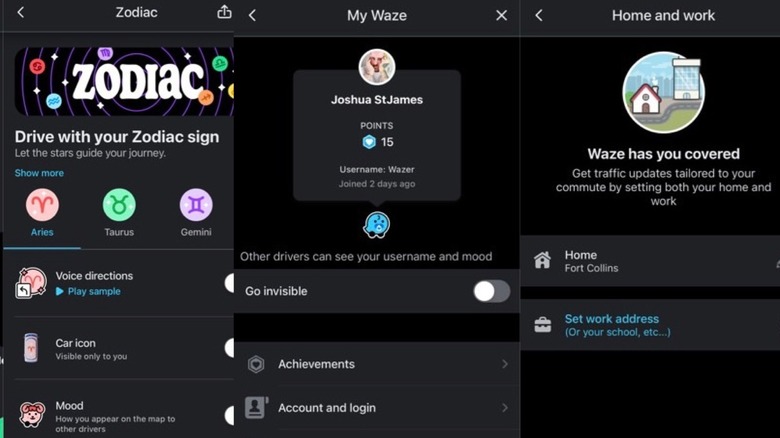Customizing Waze is easy (and surprisingly fun)
Installing Waze is a breeze as the app is free on iOS and Android devices and features support for Apple CarPlay and Android Auto. As a “Wazer,” the fandom term for Waze users, we could check out the app’s features within a few taps. We could easily update our profile picture and username in the Waze app, create set work and home locations, and add our favorite retail destinations.
One of the standout features of Waze is its customization with voice directions and commands. We were surprised by the app’s variety of voice options, including celebrity voices and cartoon characters. The app even prompted us to create a custom car icon on the map, making it feel more personal. Yes, we chose the Zodiac sign icon, don’t judge!
Living near a downtown metro area like Denver, we have become quite familiar with the congested roads and unpredictable traffic, so we knew Waze would be tested almost immediately. Interstates in the area can be quite a nightmare during rush hour (or any hour), so we decided to utilize Waze’s navigation feature for our lengthy evening commute home through the city. We also tested out Waze on small trips around town and on a longer, more rural mountain drive. Road-trip planning is straightforward with Waze, and since we already set a home and work location, on our first trip, we simply clicked “Plan a drive” and selected home.
Waze navigated, gave alternate routes, and adjusted
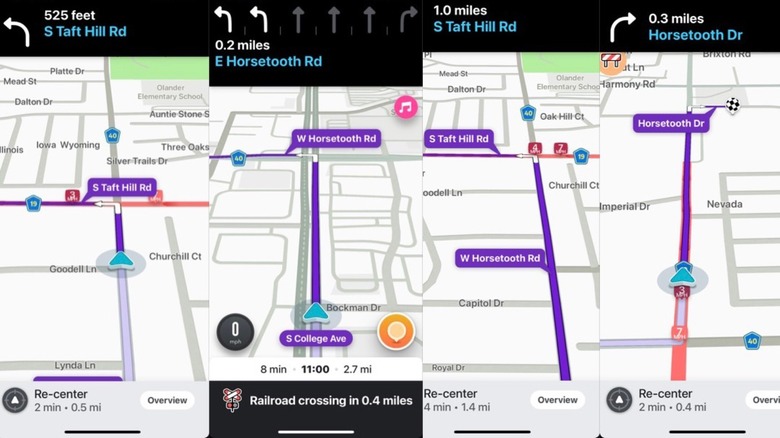
Waze provided us with two to three different routes to choose from, each showing the estimated time and distance for arrival. On the city commute, we encountered an accident with traffic backed up on I-25. Instead of stressing about being late for dinner plans, Waze quickly rerouted us through side streets and back onto the interstate.
The app even notified us of upcoming road closures and construction areas (because no commute is complete without construction), allowing us to plan accordingly. However, what truly set Waze apart was its ability to constantly update and adjust our route as we drove. It alerted us of an upcoming stretch of construction and heavy traffic.
While Waze proved to be an invaluable travel companion, it has drawbacks. It relies heavily on an internet connection outside of basic navigation, which can be problematic in areas with poor cellular coverage, specifically on our rural mountain drive. The rate at which Waze used cell data and battery power was also a concern. According to Wazers on the apps forum, the app can deplete around 15% of your smartphone battery per hour, even when it is plugged into a charger. We noticed our phone battery dying much quicker than usual during the two longer trips, with a total of 11% lost in the first half of the trip (40 minutes without a charger) and not gaining or losing a charge when plugged in for the remaining 40 minutes.
The verdict on Waze

Joshua St. James/Static Media
As we hit the road, we noticed that fellow Waze users provided real-time updates that saved us time and helped us avoid traffic. It felt like having a friend in the passenger seat who knew all the shortcuts and traffic patterns. Because Waze relies heavily on user-generated content, we were impressed by how easy it was to report incidents on the road. We were actually able to notify the Waze community of a stalled car blocking one lane of the interstate.
Using voice commands or a simple tap on the screen, we could report issues in real time. These updates were then shared with other Wazers in our area. However, it quickly became clear that users were reporting small accidents, road debris, or police sightings, sometimes leading to an overload of notifications on the screen. While these notifications are helpful, they can sometimes be distracting.
Despite being a navigation app, Waze has created a sense of camaraderie among its users. However, Waze does have room for improvement in terms of data consumption and the accuracy and reliability of its user content. For longer road trips, the app may consume too much data or distract too often from the actual driving. That being said, we’re a fan of the app’s ability to adjust routes and save us time. We are definitely using Waze for our next road trip or commute through unfamiliar territory.