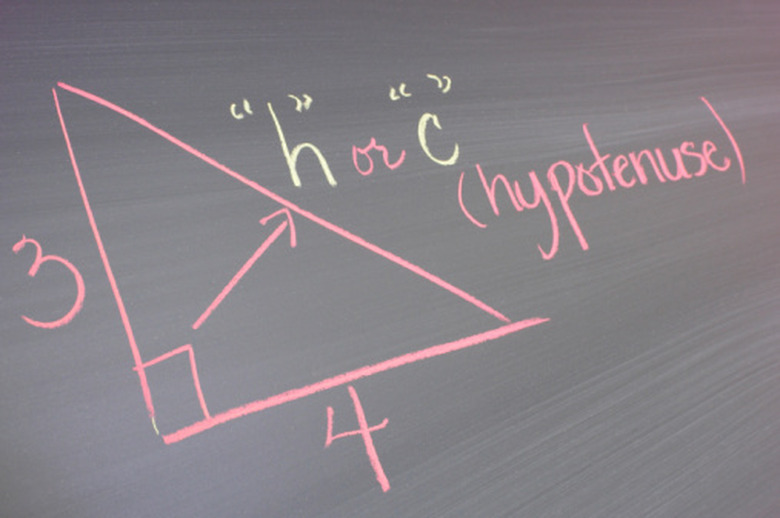Using cosine on a calculator saves a lot of time compared to looking it up in a table, which people did before calculators. Cosine comes from a part of mathematics called trigonometry, which deals with the relationships between sides and angles in right triangles. The cosine specifically deals with the relationship between one of the nonright angles, its adjacent side and the hypotenuse.
Finding the Cosine Ratio
Step 1
Check the mode of the calculator. On scientific calculators it is displayed on the screen. For graphing calculators, press “Mode.” If you are using degrees (generally, if you are in geometry), the calculator should be set to degrees or “deg.” If you are using radians (precalculus or trigonometry), it should be set to radians or “rad.”
Step 2
Press the “Cos” button, generally found in the middle of the calculator. “Cos” is short for cosine. Your calculator should display “cos(.”
Step 3
Enter the measure of the angle you want to know the cosine ratio of. For example, 45 degrees.
Step 4
Close the parentheses by pressing “).”
Step 5
Press the enter key. The calculator should display your cosine ratio as a decimal. In this example, you should see 0.7071.
Using the Cosine Ratio to Find the Angle
Step 1
Check the mode of the calculator. On scientific calculators it is displayed on the screen. For graphing calculators, press “Mode.” If you are using degrees (generally, if you are in geometry), the calculator should be set to degrees or “deg.” If you are using radians (precalculus or trigonometry), it should be set to radians or “rad.”
Step 2
Press the “2nd” key and then press “Cos.” Your calculator should display “cos” with a negative 1 for an exponent and an open parentheses.
Step 3
Enter the cosine ratio. This is the adjacent side length divided by the hypotenuse length. For example, use 1/2. Press the “1” key, the divide key and then the “2” key.
Step 4
Press “Enter.” The calculator will display the angle for your cosine ratio. In this example, the calculator should display 60 degrees.
TL;DR (Too Long; Didn’t Read)
When entering an angle, it should not be 90 degrees or larger because the angles will not fit Triangle Angle Sum Theorem. When entering a cosine ratio, you should never have an improper fraction because the hypotenuse will be larger by definition and it is in the denominator.