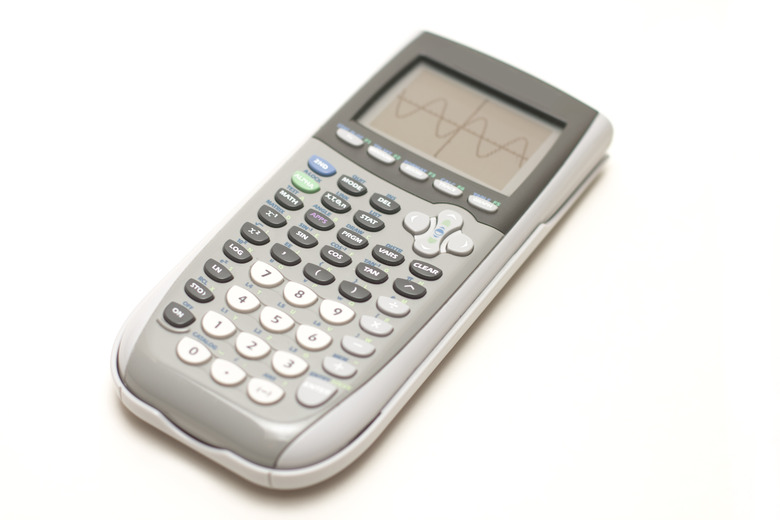Your TI-84 Plus Silver Edition calculator is capable of far more than “just” drawing graphs and performing complex calculations. One of its bigger strengths is the fact that it can be programmed to perform custom operations, including logic and relational operations. But there’s a catch: With so much power in one calculator, you can’t always access every operation straight from the keyboard. Even for something as simple as an equal sign, which you need for those relational operations, you must first access one of the calculator’s menu functions to find it.
1. Access the TEST Menu
Press your calculator’s 2nd button, located in the top left corner, followed by the MATH/TEST button on the left side. This brings up the TEST menu of relational operations.
2. Select the Equal Sign
Press Enter, located in the bottom right corner of the calculator, to select the equal sign, which is the first option in the TEST menu. If you accidentally selected something else, use the arrow keys to navigate back to the equal sign option. This produces an equal sign in the operation or program you were working on.
TL;DR (Too Long; Didn’t Read)
If all you want is an “equal sign” to finish simple mathematical operations like addition, subtraction or multiplication done directly from the calculator’s keyboard, just press Enter. You only need to go through the TEST menu if you’re programming operations into your TI-84 Plus Silver Edition.